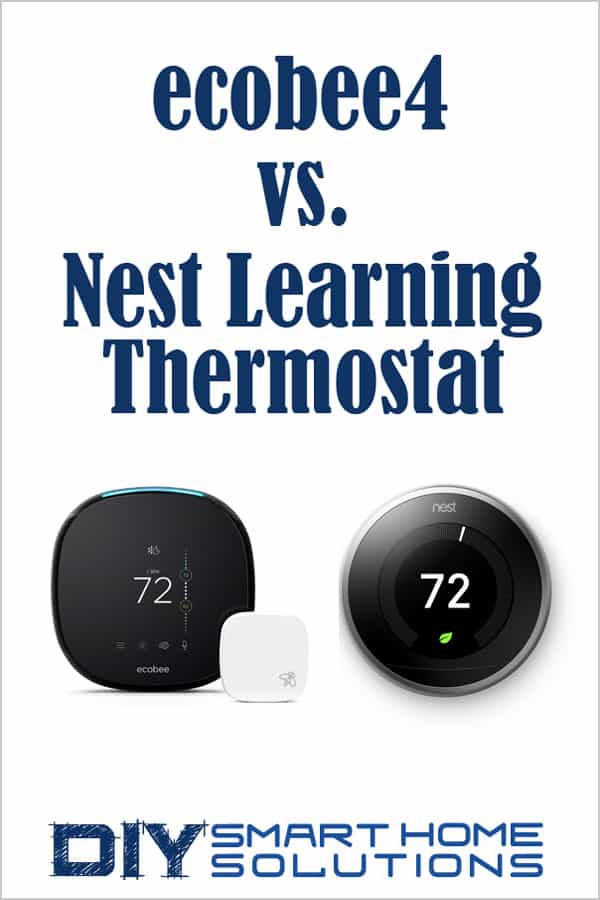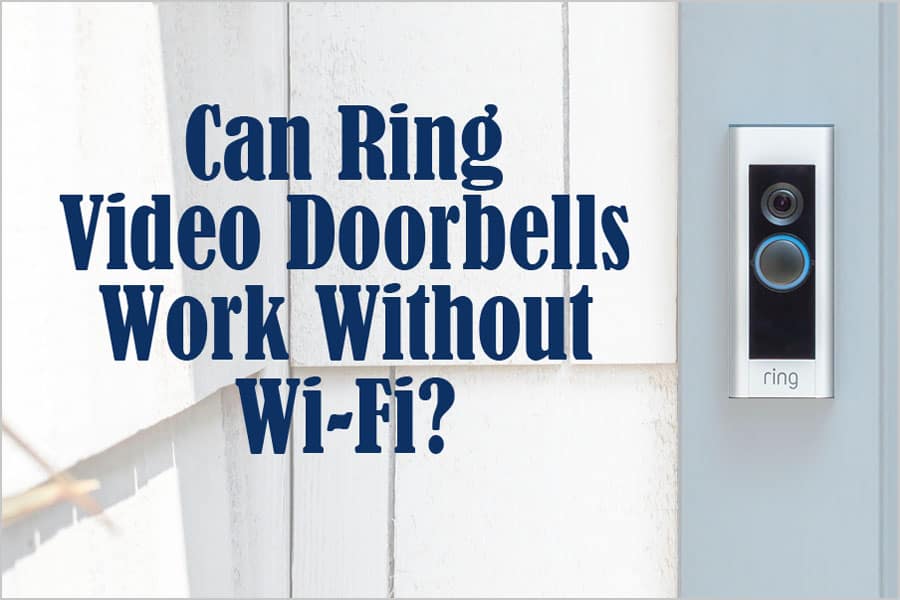ecobee4 vs. Nest Learning Thermostat (3rd Gen) - Which Is the Best Smart Thermostat?
AUTHOR: Jon WellingUPDATED: January 15, 2024
UPDATE: The ecobee4 is discontinued, but is still available for sale on some websites. The latest model is the ecobee SmartThermostat (link to Amazon).
Are you trying to decide on a smart thermostat? In this article, we are going to take a look at two of the most popular smart thermostats out today – the ecobee4 and the Nest Learning Thermostat (3rd generation). We’ll walk through some of the features they offer and see how these two thermostats stack up against each other.Before we get started, a quick word of caution. If you have electric baseboard heating in your home, smart thermostats may not be the best option for you. In fact, most smart thermostat manufacturers advise against it.
There are few reasons why:
1. Electric baseboard heating uses high-voltage wiring (110V, 120V or 240V). Smart thermostats are only compatible with low-voltage systems (24V).
2. Converting a 24V thermostat for use with high-voltage systems requires extra hardware, is complicated, and is very dangerous.
3. Homes with electric baseboard heating require a thermostat for each heater. Needless to say, costs could add up quickly and will completely negate the savings you were expecting from using a smart thermostat.
I don’t want to get too deep into this subject. The topic could be a whole article by itself. I just want to warn those who are thinking about using a smart thermostat with electric baseboard heating – do your research and proceed with caution.
Now, with that out of the way, let’s dive in!
Smart Home Deals @ AmazonSmart Thermostat - Features and Benefits
The ecobee4 and the Nest Learning Thermostat (3rd Generation) (link to Amazon) have quickly become favorites with smart home enthusiasts. Both can replace an existing traditional thermostat and connect to the internet through a Wi-Fi connection. They can be controlled and programmed through an app on a desktop or mobile device. And they can reduce energy consumption, which in turn, can reduce heating and cooling costs.
Despite all the similarities, they do have a few differences. One thermostat might be better for you, than the other. To help you decide which smart thermostat to buy, let's go over some of their features and benefits.
Smart Assistant Integration
Amazon’s Alexa and Google Assistant have revolutionized smart home automation and have completely changed the way we interact with and control smart home devices. So much so, that I no longer purchase devices unless they can connect to a voice assistant. I just don’t want to deal with multiple apps to be able to control my home automation system.
It’s more natural and convenient to use voice commands instead of having to fumble around with an app. And not being able to control components of my automation system by voice is a deal breaker for me.
Luckily, both the ecobee4 and the Nest Learning Thermostat work with Amazon’s Alexa and Google Assistant. So, if you’re using a smart speaker as a hub for your home automation system, this is a definite plus.
Google Assistant
Both the ecobee4 and the Nest Learning Thermostat work well with Google Assistant (the voice assistant for the Google Home). For instance, you can ask Google Assistant to adjust the temperature the same way you would ask your spouse.
“Honey, can you lower the temperature, please?”
“Hey Google, lower the temperature.”
See? Not much difference there. (You may have to be a little nicer to your spouse.) Google Assistant supports other commands like adjusting the temperature to a specific degree setting, asking what the current temperature is, switch between heating and cooling modes, etc.
If you have multiple smart thermostats or sensors in multiple rooms, you need to be specific as to which device you want to control when giving commands to Google Assistant.
For example:
“Hey Google, set the temperature in the [thermostat name] to 70 degrees?” or
“Hey Google, what’s the current reading on the [room name][sensor name] sensor?
For more on how to control the Nest Learning Thermostat with Google Assistant commands, click here.
For more on how to control the ecobee4 with Google Assistant commands, click here.
Amazon's Alexa

Some examples:
“Alexa, what’s the thermostat temperature?” or “Alexa, what’s the [thermostat or sensor name] temperature?
“Alexa, raise the thermostat temperature by 2 degrees.” or “Alexa, raise the [thermostat name] temperature by 2 degrees.”
For more on how to control the Nest Learning Thermostat with Alexa commands, click here.
For more on how to control the ecobee4 with Alexa commands, click here .
The biggest difference between the two thermostats is that the ecobee4 comes with Alexa already built in. Although, the version of Alexa that is included with the ecobee4 is not the same Alexa that’s included with the Amazon Echo.
So, what features are missing from the ecobee4 version of the Alexa?
- You can’t group this device with other devices, so no multi-room playback support.
- It doesn’t have access to messaging features, so no drop-in calls.
- You can’t change the wake word from “Alexa”.
With that said, the ecobee4 version of Alexa has many of the other features of the standard version of Alexa. You can use the built-in Alexa in the ecobee4 as a hub. You can ask it to turn your smart lights on or off like a regular Echo. Or, you can ask Alexa to play music or ask for a weather update.
With that said, I need to mention something about the hardware for the ecobee4’s digital assistant. Plainly, it’s not great. The built-in speaker sounds awful and the microphone isn’t anywhere near as good as an Echo dot.
Nonetheless, the built-in Alexa in the ecobee4 will serve a purpose if: you don’t currently have an Amazon Echo, you need another smart speaker, or you’re limited on outlet space.
Learning vs. Scheduling

Image Courtesy of: Nest
Both the ecobee4 and the Nest Learning Thermostat can help you save money on energy bills, but they achieve these savings in different ways.
The Nest Learning Thermostat’s biggest selling point is its learning capabilities. It uses a variety of ways to learn your temperature preferences over time. It will track how you change the thermostat over the course of the day, over the course of the year, and through the seasons. It will start to learn what your comfort levels are and automatically adjust the heating and cooling in your home accordingly.
The Nest Learning Thermostat uses its app on your phone to know when you and your family are out of the house. It uses this information to adjust the temperature to save energy costs. By understanding your daily habits, like your work schedule, it can intelligently adjust the temperature before you get home from work or before you leave for the day.
The ecobee4 also has the ability to detect when you are home or not. But, instead of using a smart learning system (which can take months to completely optimize), the ecobee4 lets you create a custom schedule directly on its app. For example, you can set your air conditioner to a certain temperature at a designated time and day of the week.
To be fair, the Nest Learning Thermostat also lets you create a schedule if you don’t want to wait for it to learn your behaviors.
Both systems have their advantages and disadvantages.
For instance, if you have family members coming and going throughout the day, the Nest Learning Thermostat is going to have a more difficult time learning your home habits. If this describes your family, the ecobee4 might be a better option. On the other hand, if your family has a pretty static schedule, the set it and forget it features of the Nest Learning Thermostat can’t be overlooked.
Dial vs. Touchscreen
It might seem a little nit-picky to make a whole section dedicated to which product has a touch screen and which doesn’t. After all, you’ll most likely be using either smart thermostat with their apps or with your digital personal assistant. Nonetheless, the way you manually adjust these two thermostats may be an important feature to consider.
The ecobee4 has a built-in touch screen. You interact with the thermostat with a series of button taps and swipes much like you would with a smartphone. On the other hand, the Nest Learning Thermostat is controlled by a simple turn dial, kind of like a traditional thermostat.
Personally, I prefer the Nest Learning Thermostat in this category. I’ve grown accustomed to controlling conventional thermostats using a dial. It just seems like second nature to adjust a thermostat in this way. This isn’t to say that the ecobee4 is confusing or uncomfortable to use. The ecobee4 user experience is actually rather pleasant. It all comes down to your personal preference.
Geofencing

Image Courtesy of: Nest
Geofencing is the process of creating a virtual boundary or perimeter using various navigation and positional technologies such as GPS, RFID, Wi-Fi, or cellular services. In the case of smart thermostats, geofencing is used to determine if a house is occupied or not, in order to optimally adjust the temperature inside. This can save money on heating and cooling costs in the long run.
Both the Nest Learning Thermostat and ecobee4 have geofencing capabilities.
The Nest Learning Thermostat calls its geofencing feature: Home/Away Assist. It works by using cellular and Wi-Fi data from your phone, along with a motion sensor in the thermostat, to determine if you are inside or outside the virtual perimeter (geofence). It can also use GPS data if the cellular or Wi-Fi signal is weak.
The Ecobee4 also has geofencing and it works the same way. One major advantage in the ecobee4 is that you can adjust its geofence radius, something you can’t do with the Nest Learning Thermostat.
Remote Room Sensors
Remote sensors for smart thermostats allow more flexibility in the heating and cooling of your home. They allow you to program and sense the temperature of a particular room instead of relying on where the main thermostat is installed.
Both the Nest Learning Thermostat and ecobee4 allow for extra remote sensors to be added. The ecobee4 can take up to an additional 32 remote sensors, while the Nest Learning Thermostat will only accept up to 6.

Image Courtesy of: ecobee
The ecobee4’s remote room sensors not only sense the temperature in the room, but they also have a passive infrared (PIR) sensor inside of them. The PIR sensor can sense movement in the room. This gives the ecobee4 the ability determine which room (or rooms) is occupied, and gives priority to adjusting the temperature in the occupied room(s).
If multiple rooms are occupied, the ecobee4 will take an average of the temperatures in the rooms to adjust the temperature accordingly.
The remote sensors for the Nest Learning Thermostat are different in that they don’t have a motion detector. Also, if there are multiple sensors connected, the Nest Learning Thermostat isn’t able to use data from multiple rooms. Instead, the thermostat can only prioritize one sensor at time, whether that be the sensor in the thermostat itself, or one located in another room.
Regardless, remote sensors are still a useful option in the Nest Learning Thermostat. If you’re going to be occupying one room in your home for most of the day, you can set the thermostat to prioritize that one room.
The ecobee4 is clearly more versatile with its remote thermostats. Let me explain why this is a big deal.
My house gets a lot of southern exposure. Our dining room and master bedroom get a lot of sun after lunch time. During the winter, the sun can easily keep the back half of my house at a comfortable 65 degrees, without the heater running, even in 30-degree weather.
The ecobee4 can sense what room I’m in and adjust the thermostat if the temperature needs to be adjusted in that room. If I’m working at my dining room table all day (which I often do), the ecobee4 may not need to run the heater that much.
On the other hand, my living room gets chilly. If I decide to move into the living room to lounge on the couch, the ecobee4 will sense that I’m in there and will run the heater as needed.
It’s possible to achieve the same result with the Nest Learning Thermostat. You would just have to manually tell the thermostat which room you are currently in and which sensor it needs to prioritize.
For me, the ecobee4 wins in this category due to its ability to adjust to the temperature of multiple rooms. Also, for the fact that the ecobee4 includes one remote room sensor with its purchase.
Aesthetics
The Nest Learning Thermostat is available in a variety of colors: Mirror Black, White, Brass, Copper, Stainless Steel, and Polished Steel. The ecobee4 only comes in black.
Both thermostats have bright, LCD displays. The Nest Learning Thermostat’s display is black, but changes colors when it is heating (orange) or cooling (blue). The ecobee4’s display is always black.
The Nest Learning Thermostat is round, while the ecobee4 is square. The Nest Learning Thermostat measures 3.3 inches in diameter and the ecobee4 measures 4.29 inches x 4.29 inches.
I personally like the round look of the Nest Learning Thermostat. It keeps more of the look of a traditional thermostat. But, I must admit, the ecobee4 has a cool, sleek design which gives it a more modern feel.
Installation

Image Courtesy of: Nest
Of course, after you buy your shiny, new smart home thermostat, you’re going to need to install it. The process is very simple. Most people can get the job done themselves, without hiring a professional.
As mentioned at the beginning of this article, smart thermostats are not compatible with high voltage systems. If you see any of the following indicators on your current thermostat, it means you have a high voltage system:
1. Terminals or wires which are labeled L1 and L2
2. High Voltage warning sticker
3. Label or sticker reading: 110 VAC, 120 VAC, or 240 VAC
Another important point to consider before deciding on a smart thermostat is that the ecobee4 requires something called a C wire or “common wire”. The Nest Leaning Thermostat does not require a C wire. Not all HVAC systems have a C wire, and not all smart thermostats require it.
If you don’t have a C wire and want to use the ecobee4, you’ll need to install the Power Extender Kit that is included in the box.
Which Is the Best Smart Thermostat?
I’m going to recommend the ecobee4. It comes with an extra room sensor and I like the fact that the ecobee sensors have motion detection.
Another plus is that the ecobee4 has Amazon Alexa built-in. I’m an Alexa convert. I operate my home lighting system, my stereo, my kitchen timers, my Roomba, and even my smart TV with Alexa. The ecobee4 just fits in with my home automation system.
Pro tip: If you are planning to sell your home soon, install a smart thermostat in it. For a couple hundred dollars, you can easily increase the value of your home and add a selling point that is not typically offered.
Recommended Products
- Save up to 26%*per year on heating and cooling costs. ENERGY STARcertified. Included SmartSensor (50 dollar value) adjusts...
- Included SmartSensor keeps you comfortable where you are, not just where your thermostat is. Simply place SmartSensor in the...
- Control from anywhere with your iOS or Android device
- Integrates seamlessly with your preferred smart home system.
- Comes with Siri and Alexa Built-in for hands-free control, your way
- Save up to 23% annually on heating and cooling costs (compared to a hold of 72°F)
- Control from anywhere using your Android or iOS device
- Add SmartSensor to manage hot or cold spots and deliver enhanced comfort to the rooms that matter most
- Automatically pauses your heating or cooling when a door or window is left open (requires ecobee SmartSensor for doors and...
- ecobee was named an ENERGY STAR Partner of the Year award winner
- No more programming: With Auto-Schedule, the Google Nest Learning Thermostat learns from you and programs itself..Product...
- Home/Away Assist: don't heat or cool an empty home. Home/Away Assist adjusts the temperature after you leave.
- Remote control: Control your thermostat from anywhere using the Nest app.
- Know more, save more Check your Energy History to see how much energy you use and why.
- Look for the Leaf: The Nest Leaf appears when you choose a temperature that saves energy.
- This specific product is intended for Professional Installers only and not to be sold direct to consumers. Please see other...