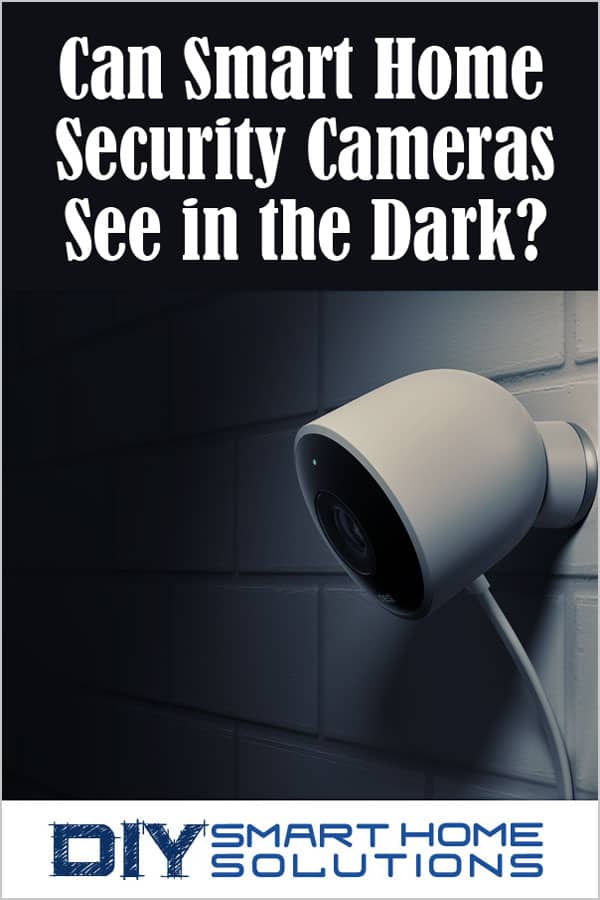Can Smart Home Security Cameras See in the Dark? Night Vision Explained
AUTHOR: Jon WellingUPDATED: January 15, 2024
Security cameras are one of the most popular smart home devices. Next to doorbell cameras, they are one of the first devices smart home enthusiasts purchase. People want an easy and practical way to keep tabs on their home and smart home security cameras allow you to do that.
One of the first questions that come up when shopping for a home security camera is: Can they see the in the dark? We all know that the super expensive, commercial grade security cameras can record in dark environments, but what about the affordable security cameras meant for normal households?
Can smart home security cameras see in the dark? Yes. Smart home security cameras use a variety of technologies to view images and record videos in the dark. These technologies include specialized lenses and software, as well as thermal and infrared imaging.
How does night vision work? What makes one smart home security camera better then another? Which camera should you buy, and why? In this article, I am going to address those questions and explain the different ways security cameras capture images. I’ll also go over video resolution options and explain how motion detection and motion sensors work.
Smart Home Deals @ AmazonHow Does Night Vision Work?
There are different technologies that allow smart home security cameras to relay images when it’s dark outside. The type of technology used affects the picture and video quality, as well as the price of the security camera.
Let’s go over how these technologies work so you can make a better decision when choosing a security camera.
IR
IR, or infrared, is an old technology used to provide night vision for cameras. IR is a light spectrum that sits just outside of the visibility of humans, much like ultra violet light. IR light is emitted from many different sources like the sun and even TV remotes. A typical photo camera has an IR filter because IR light can disrupt an image sensor in a camera, which results in a very lousy image.
However, if we can determine how much light is available and use IR light appropriately, a camera will be able to view and record images in the dark. It doesn’t take sophisticated electronics to figure out when it’s dark outside, and when it is, to shine some IR light in an area to see it. And that, in a nutshell, is how IR cameras work.
Smart IR

IR cameras aren’t without their shortcomings. Using an IR light emitter to see in the dark is like trying to use a spotlight as a camera flash. It’s a crude method. The lighting isn’t evenly distributed and the picture quality is pretty bad. It works, and it solves a specific problem, but IR camera technology has evolved into a better solution called Smart IR.
What is Smart IR? Smart IR uses computer processing to analyze an image, then adjusts the IR emitters accordingly to produce just the right amount of light. Unlike a traditional camera, IR cameras don’t use a single bulb or light source. Instead, IR cameras come with a ring of IR light emitters that circle the camera lens. IR cameras can include any number of IR light emitters. Some have more than others.
The extra light emitters allow a smart IR camera to dynamically change the lighting intensity. A smart IR camera analyzes an object in the environment, gets a sense for its distance from the camera, and adjusts the lighting in the viewing area so that the image is crisp and clear, rather than overexposed.
Disadvantages of IR Cameras
IR cameras are popular and affordable, but there are some drawbacks you should be aware of.
If someone knows that an IR camera is in an area, they can come prepared to defeat it. There are special glasses and materials that can be used to reflect IR light. A person could cloak themselves in this material and the IR camera would be able to recognize there was an object in the area, but it wouldn’t have an identifiable image of a person to use for something like a police report.
Another way to stop an IR camera from capturing an image is with an IR flashlight. You can buy these online or make one yourself. The idea here is simple. It’s like when someone shines a flashlight into your eyes or when you’re driving towards someone who has their high beams on. If you flood an IR camera sensor with IR light, it can’t see or adjust, so the image looks like a huge, white blob (kind of like when you take a picture of the sun).
Thermal Vision

Security cameras with thermal vision use IR light a little differently. Instead of shining IR light into an area, cameras with thermal vision sense IR light in the environment as thermal energy or heat. That data is then converted into something called a thermogram, or a heat map.
Images from thermal cameras show warmer colors (like reds and oranges) for areas emitting more heat and cooler colors (like blues and greens) for areas emitting less heat.
Thermal cameras can’t provide as clear of an image as an IR camera. On the other hand, they provide excellent contrast in the image, so anything that emits heat in the environment can be detected very easily. Thermal cameras have a much further viewing range than IR cameras.
Night Vision

Though we have been using the term night vision generically until this point in the article, there is a distinct difference between IR cameras, thermal imaging, and night vision.
While IR cameras use their own light source to brighten an area and thermal imaging senses IR in the environment to produce an image, a night vision device will take all available light (including IR) in the environment and amplify it.
Have you seen those weird green images in the movies from the headsets of the special forces invading some fortress in the middle of the night? That’s a good example of a classic night vision device. It basically takes available light and intensifies or magnifies it for viewing purposes.
Wide Dynamic Range
Wide dynamic range (WDR) is better known as high dynamic range or HDR. It’s just a different term for a different industry. The basic idea is that a device, whether it’s a security camera or a flat-screen TV, can recognize and utilize a much wider color gamut and thus control color and display pictures with much more detail.
There are two methods to create a WDR image. A camera can take multiple pictures at different exposures and combine those images. Or, a camera can use complex algorithms to process a picture to create an HDR effect. Google, for example, is known for its heavy image processing in its Google Pixel phones. The technology has come a long way and works very well.

But that doesn’t really explain what WDR and HDR looks like. HDR images are dramatically different than images taken with an ordinary camera. For a good visual example, do a Google search for HDR images. You’ll be presented with a variety of images that clearly demonstrate the difference between HDR and normal images.
Clear, crisp images and video are very important for a security camera. Wide dynamic range comes with a heftier price tag, however. That’s because the camera needs extra processing power or extra lenses to create a good WDR image.
Field of View
Field of view (FOV) is simply how wide of an image the camera can take. FOV is typically described in degrees, like 90 degrees, 110 degrees, or 180 degrees. Security cameras are available in varying degrees of FOV.
There are advantages and disadvantages to a wider or narrower field of view. A wider FOV can capture more of an image, which means you can get a better viewing angle with fewer cameras.
On the other hand, a wider FOV can distort an image for various reasons. It takes a good quality lens to capture a quality image with a wider FOV. It’s also harder to display a wider FOV with clarity on a typical computer monitor or TV screen. Security camera software can help mitigate this, but some are better than others at it.
When you’re shopping for a smart home security camera, make sure to look at example images taken with the camera. You should be able to see images in various lighting situations clearly. You don’t want to go through the hassle of buying and installing a home security camera, only to find out the video and image quality is horrible.
Video Resolution
We’re all familiar with the terms 1080p and 4K by now. These are well-known marketing terms for TV’s to describe HD functionality. What these terms actually mean is the number of pixels the TV can display. The same is true for video cameras and security cameras.
Smart home security cameras are available in a variety of resolutions. They can capture footage in 720p, 1080p, and even 4k. You don’t necessarily want to go with the highest number, however. I’ll explain why at the end of this section. Let’s go over each resolution and define their capabilities.
CCTV

CCTV (closed-circuit television) is the classic standard for security cameras. A CCTV system is a specialized network of security cameras that feedback to a central recording box and a monitor (or group of monitors). CCTV systems use an analog video signal and connect to the recorder and monitors with a coaxial cable. The highest resolution for analog CCTV is 480p.
A new technology was introduced in 2015 called AHD CCTV (analog high definition closed-circuit television) that can provide 720p and 1080p video resolutions. AHD cameras connect to a DVR using the same type of cable as traditional CCTV cameras. This allows for an easy upgrade from an analog CCTV camera and recorder by using the existing cabling.
720p (1MP)
720p was the first HD resolution available to the mass market. It’s still being used today because 720p camera sensors are cheap and easy to make. 720p resolution images measure 1280x720 pixels.
1080p (2MP)
1080p is the common HD standard today. It is sometimes referred to as Full HD. A 1080p resolution image measures 1920x1080 pixels. You can fit four times as many pixels in a 1080p recording than in a 720p recording. 1080p videos have the potential of being much crisper than 720p.
4MP
4MP is a weird stop gap between the typical 1080p and 4k resolutions. It’s roughly double the pixel density of 1080p, but half the amount of 4k. A 4MP picture measures 2560 x 1440 pixels. 4MP is a weird standard because it won’t display perfectly on either a 1080p or 4K monitor. That’s not to say it doesn’t have its uses. It still provides better picture quality than 1080p.
4K Ultra HD
4K is the new hotness in both security cameras and TV’s. 4KUHD has four times the pixel density of 1080p and measures 3840 x 2160 pixels. 4K cameras can potentially provide the clearest picture possible.
Which Video Resolution is Best?
There really isn’t an easy answer for which resolution is the best for smart home security cameras. It’s a complicated question that requires a little explanation. I can at least offer some clarity, so you can make the decision for yourself.
The first thing we need to explain is the camera sensor. Whether a camera is capturing 720p or 4K, the camera sensor must have an individual cell to capture light for each and every pixel. The smaller the camera lens and sensor, the harder it is to capture enough light. In addition, the smaller a camera sensor is, the easier it is for light to spill over into other cells, which will produce a degraded picture.
To make it even more confusing, not all camera sensors are created equal. Likewise, not all software inside the camera is created equal. A cheap sensor will take worse video than a more expensive module. A cheap sensor can narrow that gap, however, with better camera firmware. A good camera sensor matched with good software will produce an outstanding image, but comes with a more expensive price.
Another thing to consider is storage space and internet connection. A 720p video will take up far less storage space than a 4K video. If you’re saving images or videos to a cloud server, you’ll need a beefier internet connection to transfer high resolution images and video. Many security cameras let you view videos over the internet. You’ll need a fast and stable internet connection to view a 4K camera stream in real time. Otherwise, it will be glitchy and unwatchable.
Motion Detection and Motion Sensors
Storage for recorded videos is a primary concern for owners of security cameras. A camera could use an endless amount of resources if it recorded all the time. So, manufacturers had to figure out a way to only capture video from a security camera when someone or something moves in front of the camera.
Let’s examine the motion detection technology available in security cameras.
Passive Infrared

Passive infrared (PIR) is a cheap and easy way of detecting motion. Essentially the camera has an extra sensor that detects IR levels in objects within its FOV (see how we just tied all that stuff together there?).
If the PIR sensor detects an imbalance in these IR levels that wasn’t present before, it starts recording. It’s not a perfect system, but it’s cheap and easy to implement.
Computer Vision
Computer vision (CV) is a more sophisticated way of implementing motion detection and has a lot more features. CV uses AI to analyze an image and detect what’s in it. If the AI senses that the image has changed, the camera will start recording. This could potentially produce less lag time at the start and end of a recording.
More interestingly, CV combined with other software, can actually identify specific objects in an image. This would allow you to create certain rules for when the camera should start recording.
A now-defunct company called Lighthouse introduced a very innovative security camera in 2017. The camera had facial recognition tools that could recognize members of a household and even the family’s cat or dog. It would only record video when movement was detected from something other than user specified objects.
The technology was groundbreaking, but unfortunately the company was met with stiff competition, like Amazon and Google. Lighthouse eventually closed its doors in 2018. Apple reportedly purchased Lighthouse's patent portfolio in early 2019.
Smart home security cameras are a popular and affordable way to monitor activity in and around a home. They offer the ability to control the camera and view live video streams from an app on a smartphone. I hope the overview I provided of how home security cameras view and record images helps you choose the right model for your situation.
Recommended Products
- Indoor/Outdoor: Wyze Cam Pan v3 is a wired pan-and-tilt video camera with an IP65 rating, so you can confidently install it...
- Pan, tilt, and zoom in full 1080p HD: Livestream from anywhere and control remotely using the Wyze app to check any part of...
- Motion Tracking: Go beyond motion and sound alerts. Wyze Cam Pan doesn’t just detect motion, it locks onto it—unfriendly,...
- Smooth, quiet operation: Engineered for speed, precision, and quiet operation. Wyze Cam Pan v3 does its job smoothly and...
- Color Night Vision: Record nighttime video in full, vivid color in environments up to 25x darker than traditional cameras.
- 【Rechargeable & Waterproof & Wire-Free】This wireless rechargeable outdoor/indoor camera can provide 1 to 5 months of...
- 【PIR Motion Detection with AI Analysis Recognition】This outdoor camera wireless with advanced smart AI motions detection,...
- 【1080P HD Live Video, Picture & Color Night Vision】The security cameras wireless outdoor provide a degree wide angle,...
- 【Two-Way Talk & Smart Instant Siren】This outside camera has a built-in microphone and speaker that supports real-time,...
- 【Cloud/SD & Free 3-Day Cycle Cloud Storage】The home security camera supports SD card and cloud storage. It provides free...
- Live Steam from Anywhere with Pan/Tilt: Sharp and clear 1080p Full HD provides high quality video right in the palm of your...
- Real-Time Motion/Sound Detection: Get alerts on your smart phone whenever motion or sound is detected even at night (30ft)....
- Secure Your Videos Locally or with AWS Cloud: EC70 mini camera continuously records and stores footage or video clips on a...
- Smart Actions: As one of the most user-friendly security cameras, EC70 provides you a way to set your lights to turn on when...
- Voice Control: For additional ease of use, pair the Kasa wifi camera with Alexa echo or Google assistant. Use a simple voice...
- Real-Time Motion/Sound Detection: Get alerts on your smart phone whenever motion or sound is detected even at night (30 ft)....
- Secure Your Videos Locally or with AWS Cloud: EC60 mini camera continuously records and stores footage or video clips on a...
- Smart Actions: As one of the most user-friendly security cameras, EC60 provides you a way to set your lights to turn on when...
- Voice Control: For additional ease of use, pair your Kasa Smart home security camera system with Alexa echo or Google...
- Night Vision - Even in the dark, the Kasa Spot has Night Vision up to 30 feet. Never miss a thing at night and still get the...
- Cutting-Edge AI Detection: Experience the unmatched speed of B211, powered by the Noorio Neural Engine, which is one-third...
- Crystal Clear 2K+ Security with Color Night Vision: Immerse yourself in higher resolution images that reveal intricate...
- 100% Wire-Free & Effortless Setup: Enjoy up to 6 months of battery life with just a single charge (continuous with the Noorio...
- Free Local Storage: Benefit from the 16GB built-in local storage, enabling you to store up to 6,000 video clips without any...
- Take Control of Your Security: Watch live streams via Alexa by voice commands. Seamlessly interact with Noorio products,...
- Livestream with Color Night Vision - Monitor your home day or night with 1080P HD video and color night vision.
- Indoor/Outdoor - Wyze Cam OG is a wired video camera with an IP65 rating so you can confidently install it outside in the...
- Deter Intruders - A 40lm built in spotlight and mini-siren ward off would-be package thiefs.
- Motion/Sound Notifications - Wyze Cam OG alerts you instantly when motion or sound is detected. Motion Detection Zones and...
- Two Ways to Record Videos - Get secure cloud recording as well as person, package, pet, and vehicle detection with Cam Plus...
- [Motion Detection & 360° Human Tracking] The smart camera can distinguish between people and other objects, when human...
- [Two-Way Audio & One-Touch Calling] This indoor camera has a built-in microphone and speaker so you can see, hear, and talk...
- [2K Resolution & Dual Bands WiFi] This surveillance camera provides 2K ultra clear live streaming, which allows you to...
- [Remote Access & 3MP Night Vision] This baby monitor camera supports remote access anytime anywhere. Infrared night vision...
- [Privacy Mode & Flexible Storage] You can customize zone to protect your privacy. The Indoor WiFi camera supports continuous...
- 📷【2K HD & Smart Pan/Tilt Indoor Camera】Litokam indoor security camera equipped with 2K resolution and high-tech optic...
- 🔔【Motion Detection & Motion Tracking】Security camera indoor adopts Smart Perceive Technology to detect movements. Once...
- 📞【Fluent 2 Way Audio & Night Vision】 Built-in microphone and speaker, you can keep in touch with your baby/pet/nanny...
- ☁【Cloud Storage & Local Record】 You can save videos to a max 128GB TF card ( Not included ) or cloud storage (14 days...
- 💌【Multi-Users & Multiple View】This pet cameras with phone app supports many users (No limit on the number of accounts)...
- Monitor the inside of your home day and night with our 1080P HD indoor plug-in smart security camera with motion detection...
- See, hear, and speak to people and pets in your home from your smartphone with Blink Mini’s live view and two-way audio.
- Get alerts on your smartphone whenever motion is detected or customize motion detection zones so you can see what matters...
- Use Mini as an indoor plug-in chime for Blink Video Doorbell. Hear a real-time alert from Mini when someone presses your...
- Choose to save and share clips with a free 30-day trial of the Blink Subscription Plan or locally with the Sync Module 2...
- 360°Coverage with 2K Resolution - blurams indoor security camera automatically tracks the motion if detect motion. Features...
- Smart Integration - Use your simple voice command to view blurams pet camera live stream on Alexa or Google Assistant device...
- Enhanced blurams App - Live viewing 4 dog cameras simultaneously on App or official web portal. Share your 360 wifi camera...
- Smart AI Detection & Instant Alerts - Receive instant alerts on your phone if human, motion or abnormal sound detected in...
- Optional Cloud & Local Storage - 24/7 CVR enables the indoor security camera to keep a nonstop recording in the cloud, avoid...
- SMART HOME SECURITY: A Wi-Fi security camera indoor surveillance system with two flexible, rotating cameras. Connects with...
- SMART HOME SECURITY: A Wi-Fi security camera indoor surveillance system with two flexible, rotating cameras. Connects with...
- CONTROL FROM ANYWHERE: Using the intuitive Geeni app and your home's 2.4GHz Wi-Fi, you can access footage wherever, whenever....
- RECORD AND STORE FOOTAGE: This smart camera for home gives you access to 24/7 streaming and stores up to 64GB of local data...
- ENHANCED FEATURES: Geeni home cameras for indoor home security feature a built-in mic and speakerphone, automatic infrared...