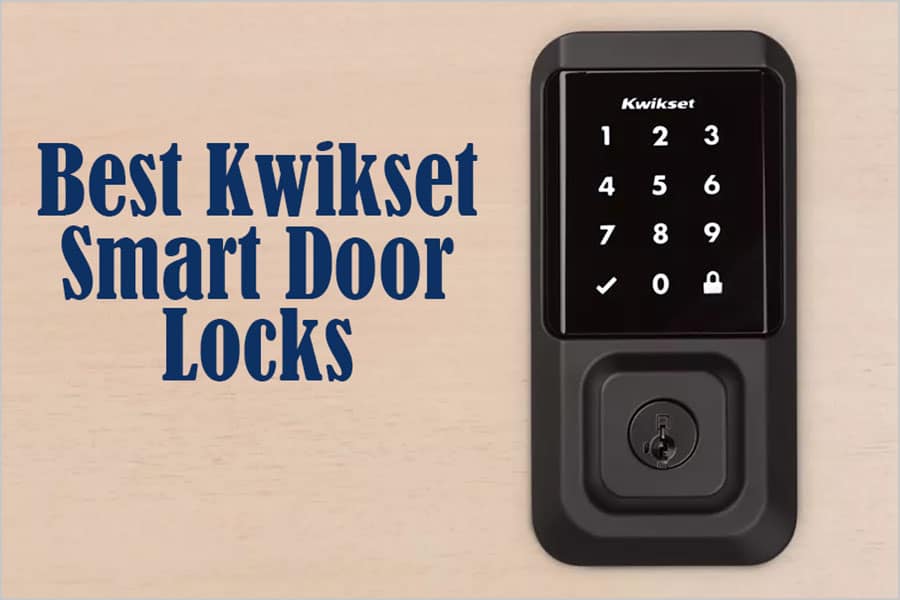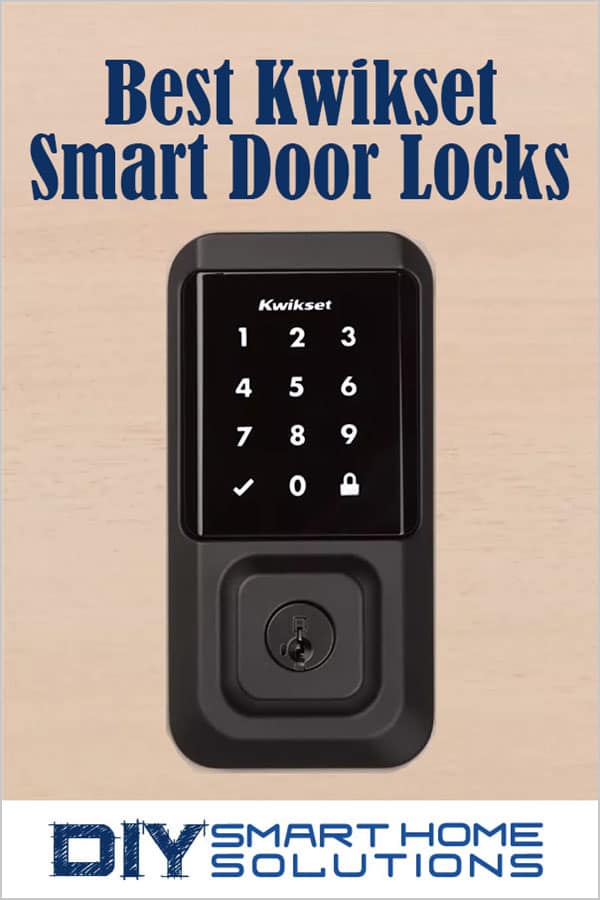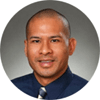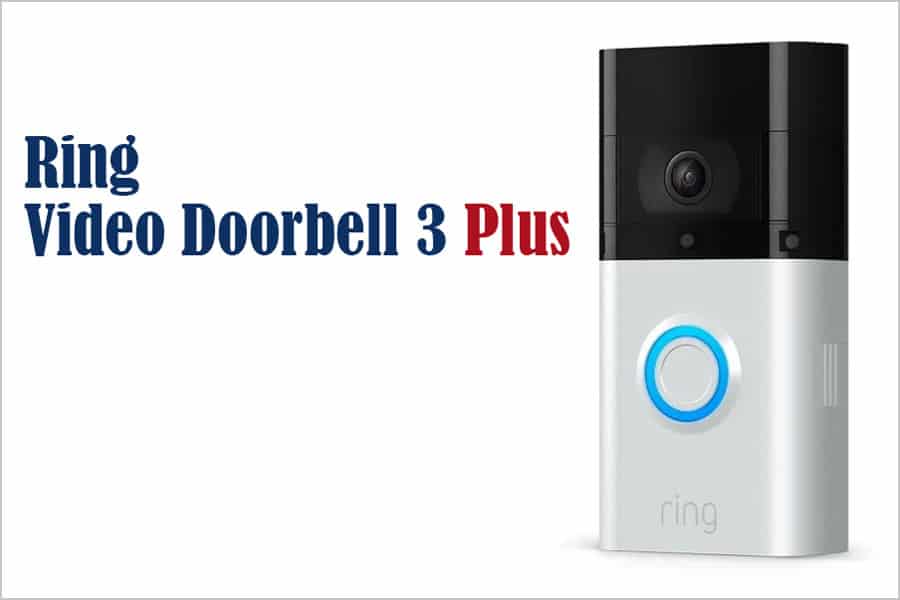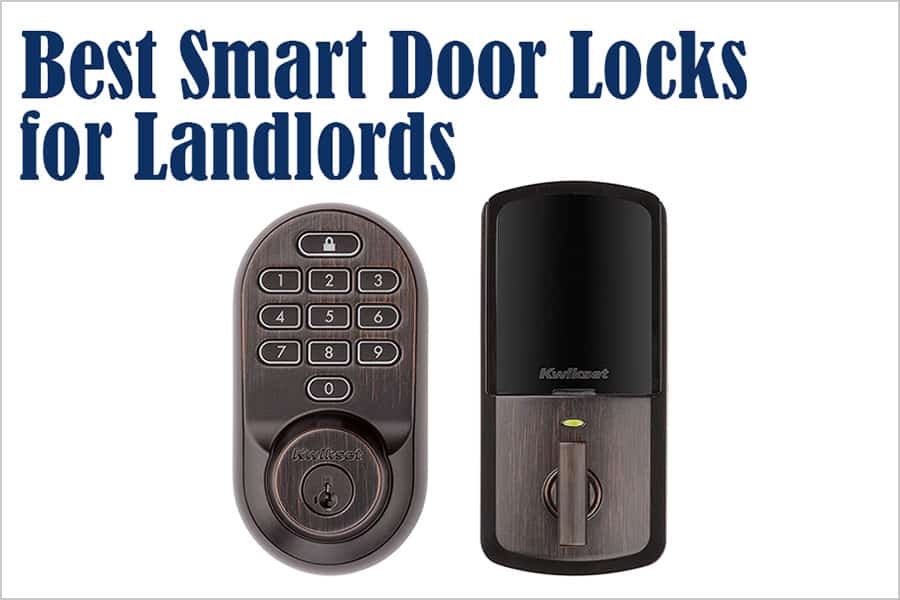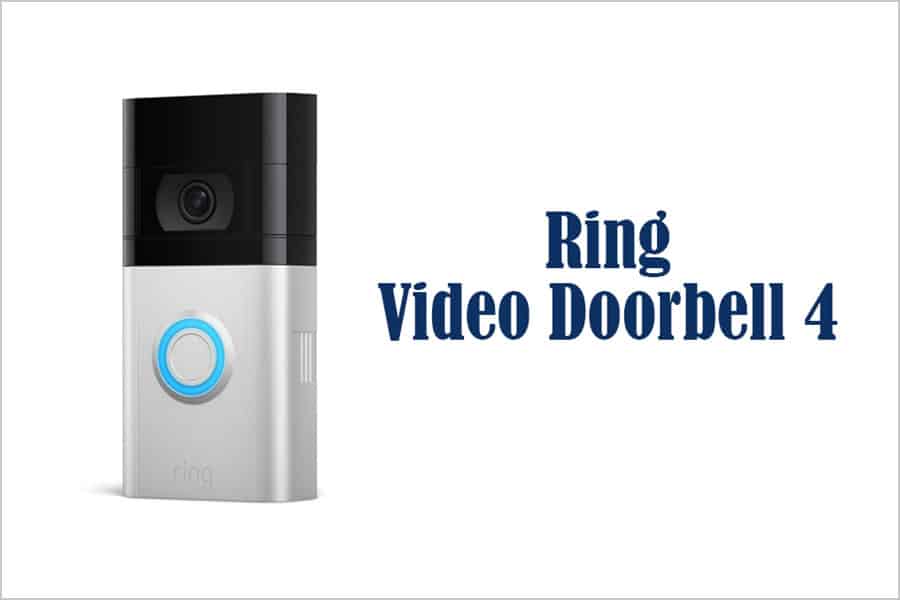Best Kwikset Smart Door Locks - Features and Benefits
AUTHOR: Carlos ParasUPDATED: January 10, 2024
Kwikset is one of the most popular residential door lock manufacturers in the United States. For over 75 years, Kwikset has been designing and innovating security products for both residential and commercial properties.
Kwikset door locks are well-known for their quality, technology, durability, and style. Kwikset puts their customers’ safety first and continuously improves its products to meet or exceed industry standards. Their commitment to delivering high quality products and security features extends to their line of smart door locks.
One of the easiest ways to begin to convert your home into a smart home is by converting your traditional door lock into a smart door lock.
Kwikset smart door locks (link to Amazon) allow you to control access to your home from anywhere at any time using your smartphone. You can lock and unlock, manage user codes, track lock status, and receive lock notifications – all from the Kwikset app on your smartphone.
In this article, we will take a look at the features and benefits of the best smart door lock models currently offered by Kwikset.
Smart Home Deals @ AmazonKwikset Halo Wi-Fi Enabled Smart Lock
The Kwikset Halo Wi-Fi Smart Lock is an easy way to add smart lock security and convenience to your home. The Halo connects to your existing Wi-Fi router which enables you to operate and manage the lock through the Kwikset app on a smartphone.
Once the Halo is connected to Wi-Fi, it can be controlled from anywhere, even if you are miles away from home. You can lock and unlock, manage user codes, view lock activity, and receive lock notifications.
There is no smart home hub required and no subscription necessary to use the Halo Smart Lock.
You can control the Halo by using the Kwikset app or by entering a code on the touchscreen. The smart lock can also be opened by using a traditional key. The Halo is compatible with Amazon Alexa and Google Assistant devices so you can even control the lock with simple voice commands.
The Kwikset app can store up to 250 custom user codes to share with friends, family, and guests. This makes it easy to share access to the lock without having to worry about duplicating keys or dealing with lost keys.
The Kwikset Halo is in available in two different styles: Contemporary Touchscreen and Traditional Keypad (links to Amazon) and is available in a variety of colors: Satin Nickel, Polished Chrome, Venetian Bronze, and Iron Black. Check prices, reviews, and more at Amazon.
Kwikset Halo Touch Biometric Wi-Fi Enabled Smart Lock
The Kwikset Halo Touch Biometric Smart Lock is the newest model in the Kwikset smart door lock line of products. It uses advanced biometric technology. With the Halo Touch, you can simply use your unique fingerprint to lock and unlock your door.
In addition to using your fingerprint, you can also lock and unlock your door using the Kwikset app or by using a traditional key.
The Halo Touch is easy to set up. All you need to do is connect the Halo Touch to your existing Wi-Fi network and download the free Kwikset app. Once connected, you can control the Halo Touch from virtually anywhere, even from miles away.
The Kwikset app allows you to manage users, view lock activity, and receive lock notifications. The Halo Touch is compatible with Amazon Alexa and Google Assistant so you can also control the lock by using simple voice commands.
The Halo Touch is available in two different styles: Contemporary and Traditional (links to Amazon) and is available in three different colors: Venetian Bronze, Satin Nickel and Matte Black. Check prices, reviews, and more at Amazon
Kwikset Aura Smart Door Lock with Bluetooth Technology
The Kwikset Aura Smart Door Lock uses Bluetooth Technology instead of Wi-Fi. This means you can control the door lock using your mobile device when you are within Bluetooth range (about 100 feet) of the door lock.
No need to fumble around looking for your keys when you can open the Kwikset Aura using the Kwikset app on your smartphone.
When you are within Bluetooth range, you can use the Kwikset app to lock and unlock the door, add or remove users, control access, and monitor usage.
The Kwikset app can store up to 250 unique user codes which can be shared with friends, family, and guests. But don't worry, you can still use a traditional key to open the lock, if needed.
The Kwikset Aura is available in three different colors: Iron Black, Satin Nickel, and Venetian Brown. Check prices, reviews, and more at Amazon
Kwikset Premis Touch Screen Smart Lock – Works with Apple HomeKit
The Kwikset Premis Touch Screen Smart Door Lock is an Apple HomeKit (only) enabled smart lock. With Apple HomePod, you can use Siri voice commands to unlock and lock the door, check lock history, and monitor the door lock.
You can also control the Premis using the Kwikset Premis iOS app or Apple TV (4th generation or newer). The Premis can also be controlled using the keypad or a traditional key.
The Premis is not compatible with Android devices. It is compatible with the Apple HomePod or Apple TV (4th generation or later) with tvOS 11 or later. HomeKit requires iOS 11 or later on the following devices: iPhone 5S or newer, iPad 4 or newer, iPad Mini 2 or newer, or iPod touch 6th gen or newer.
The Kwikset Premis is available in two different styles: Contemporary and Traditional (links to Amazon) and in two colors: Satin Nickel and Venetian Bronze. Check prices, reviews, and more at Amazon
Recommended Products
- CONTROL FROM ANYWHERE: Wi-Fi enabled (no hub required), you can use the Kwikset app to remotely lock and unlock, share guest...
- SHARE ACCESS WITH GUESTS: Backlit touchscreen with support for up to 250 access codes. Use the Kwikset app to schedule access...
- SMART HOME INTEGRATION: Works with Amazon Alexa or Google Home, control your lock with your voice, create smart home...
- INTRUSION DETECTION: Instant notifications in the Kwikset app alert you of any unusual lock activity, including invalid code...
- AUTO-LOCK SECURITY: Set a duration for your door to lock automatically after entry or exit, perfect for keeping your hands...
- CONTROL FROM ANYWHERE: Wi-Fi enabled (no hub required), you can use the Kwikset app to remotely lock and unlock, share guest...
- SHARE ACCESS WITH GUESTS: Backlit touchscreen with support for up to 250 access codes. Use the Kwikset app to schedule access...
- SMART HOME INTEGRATION: Works with Amazon Alexa or Google Home, control your lock with your voice, create smart home...
- INTRUSION DETECTION: Instant notifications in the Kwikset app alert you of any unusual lock activity, including invalid code...
- AUTO-LOCK SECURITY: Set a duration for your door to lock automatically after entry or exit, perfect for keeping your hands...
- CONTROL FROM ANYWHERE: Wi-Fi enabled (no hub required), you can use the Kwikset app to remotely lock and unlock, share guest...
- SHARE ACCESS WITH GUESTS: Backlit keypad with support for up to 250 access codes. Use the Kwikset app to schedule access...
- SMART HOME INTEGRATION: Works with Amazon Alexa or Google Home, control your lock with your voice, create smart home...
- INTRUSION DETECTION: Instant notifications in the Kwikset app alert you of any unusual lock activity, including invalid code...
- AUTO-LOCK SECURITY: Set a duration for your door to lock automatically after entry or exit, perfect for keeping your hands...
- CONTROL FROM ANYWHERE: Wi-Fi enabled (no hub required), you can use the Kwikset app to remotely lock and unlock, share guest...
- SHARE ACCESS WITH GUESTS: Backlit keypad with support for up to 250 access codes. Use the Kwikset app to schedule access...
- SMART HOME INTEGRATION: Works with Amazon Alexa or Google Home, control your lock with your voice, create smart home...
- INTRUSION DETECTION: Instant notifications in the Kwikset app alert you of any unusual lock activity, including invalid code...
- AUTO-LOCK SECURITY: Set a duration for your door to lock automatically after entry or exit, perfect for keeping your hands...
- TOUCH TO UNLOCK: Unlock your door with your fingerprint, add up to 100 fingerprints (50 users) for friends and family,...
- CONTROL FROM ANYWHERE: Wi-Fi enabled (no hub required), you can use the Kwikset app to remotely lock and unlock, share guest...
- SMART HOME INTEGRATION: Works with Amazon Alexa or Google Home, control your lock with your voice, create smart home...
- INTRUSION DETECTION: Instant notifications in the Kwikset app alert you of any unusual lock activity, including invalid code...
- AUTO-LOCK SECURITY: Set a duration for your door to lock automatically after entry or exit, perfect for keeping your hands...
- TOUCH TO UNLOCK: Unlock your door with your fingerprint, add up to 100 fingerprints (50 users) for friends and family,...
- CONTROL FROM ANYWHERE: Wi-Fi enabled (no hub required), you can use the Kwikset app to remotely lock and unlock, share guest...
- SMART HOME INTEGRATION: Works with Amazon Alexa or Google Home, control your lock with your voice, create smart home...
- INTRUSION DETECTION: Instant notifications in the Kwikset app alert you of any unusual lock activity, including invalid code...
- AUTO-LOCK SECURITY: Set a duration for your door to lock automatically after entry or exit, perfect for keeping your hands...
- TOUCH TO UNLOCK: Unlock your door with your fingerprint, add up to 100 fingerprints (50 users) for friends and family,...
- CONTROL FROM ANYWHERE: Wi-Fi enabled (no hub required), you can use the Kwikset app to remotely lock and unlock, share guest...
- SMART HOME INTEGRATION: Works with Amazon Alexa or Google Home, control your lock with your voice, create smart home...
- INTRUSION DETECTION: Instant notifications in the Kwikset app alert you of any unusual lock activity, including invalid code...
- AUTO-LOCK SECURITY: Set a duration for your door to lock automatically after entry or exit, perfect for keeping your hands...
- TOUCH TO UNLOCK: Unlock your door with your fingerprint, add up to 100 fingerprints (50 users) for friends and family,...
- CONTROL FROM ANYWHERE: Wi-Fi enabled (no hub required), you can use the Kwikset app to remotely lock and unlock, share guest...
- SMART HOME INTEGRATION: Works with Amazon Alexa or Google Home, control your lock with your voice, create smart home...
- INTRUSION DETECTION: Instant notifications in the Kwikset app alert you of any unusual lock activity, including invalid code...
- AUTO-LOCK SECURITY: Set a duration for your door to lock automatically after entry or exit, perfect for keeping your hands...
- CONTROL WITH YOUR PHONE: Use your phone to lock/unlock, share guest access, monitor activity at the door, and so much more...
- SHARE ACCESS WITH GUESTS: Backlit keypad with support for up to 250 access codes. Use the Kwikset app to schedule access...
- MONITOR YOUR HOME: View history log, receive activity notifications, and monitor user access while using the Kwikset app in...
- AUTO-LOCK SECURITY: Set a duration for your door to lock automatically after entry or exit, perfect for keeping your hands...
- EASY INSTALL: Do it yourself, installs in minutes with just a screwdriver, fits doors between 1-3/8" and 2" thick
- CONTROL WITH YOUR PHONE: Use your phone to lock/unlock, share guest access, monitor activity at the door, and so much more...
- SHARE ACCESS WITH GUESTS: Backlit keypad with support for up to 250 access codes. Use the Kwikset app to schedule access...
- MONITOR YOUR HOME: View history log, receive activity notifications, and monitor user access while using the Kwikset app in...
- AUTO-LOCK SECURITY: Set a duration for your door to lock automatically after entry or exit, perfect for keeping your hands...
- EASY INSTALL: Do it yourself, installs in minutes with just a screwdriver, fits doors between 1-3/8" and 2" thick
- Premis is an Apple HomeKit (only) enabled touchscreen smart lock.Note: Measure your door's backset, cross bore and thickness...
- Use Siri voice control to check lock history; remote access to monitor, lock, and unlock available through Apple TV (4th...
- Security features: ANSI/BHMA Grade 2 Certified, SecureScreen, optional auto-lock, optional alarm for incorrect codes, and...
- SmartKey re-key technology compatible with Kwikset (KW1) keyway only. Latch has adjustable backset 2-3/8" to 2-3/4" to fit...
- Up to 30 customizable user access codes for family and guests
- SECURE KEYLESS ENTRY: Fast and quiet motorized deadbolt with illuminated touch screen provides keyless door entry to your...
- SMART HOME READY: Remote access your lock and connect to your Z-Wave security and smart home systems, works with Alexa,...
- 30 SECOND AUTO-LOCKING: Setup deadbolt to automatically lock after entry or exit, perfect for keeping your hands free and...
- EASY PROGRAMMING: Setup keyless door entry with up to 30 programmable unique custom user codes for anytime access, perfect...
- EASY INSTALL: Do it yourself, installs in minutes with just a screwdriver, fits doors between 1-3/8"" and 1-3/4"" thick, 4 AA...
- Smart lock works with Alexa for voice control (smart home hub required, Alexa device and hub sold separately)
- Does not work via ZigBee or Amazon key, and is incompatible with Affinity; Full 128 bit encryption security. Latch has...
- Lock or unlock your door from anywhere with a supporting Z Wave smart home system using your phone or web enabled device
- Additional features include optional automatic door locking after 30 seconds for peace of mind, one touch locking, and...
- Program up to 30 custom user access codes for family, friends, or dog walkers and lock your door with the touch of a button
- SECURE KEYLESS ENTRY: Fast and quiet motorized deadbolt with illuminated keypad provides keyless door entry to your home, and...
- EASY PROGRAMMING: Setup keyless door entry with up to 30 programmable unique user codes, perfect for small businesses,...
- 3 LOCKING MODES: "Auto-lock" locks after entry and exit, "Passage" stays unlocked, "Disable Passage" auto-locks every time...
- SMARTKEY SECURITY: Kwikset's SmartKey security technology protects against advanced break-in techniques and allows you to...
- EASY INSTALL: Do it yourself, installs in minutes with just a screwdriver, fits doors between 1-3/8"" and 1-3/4"" thick, 1 9v...
- SECURE KEYLESS ENTRY: Fast and quiet motorized deadbolt with illuminated keypad provides keyless door entry to your home, and...
- EASY PROGRAMMING: Setup keyless door entry with up to 30 programmable unique custom user codes for anytime access, including...
- 3 LOCKING MODES: "Auto-lock" locks after entry and exit, "Passage" stays unlocked, "Disable Passage" auto-locks every time...
- SMARTKEY SECURITY: Kwikset's SmartKey security technology protects against advanced break-in techniques and allows you to...
- EASY INSTALL: Do it yourself, installs in minutes with just a screwdriver, fits doors between 1-3/8"" and 1-3/4"" thick, 1 9v...
- SECURE KEYLESS ENTRY: Fast and quiet motorized deadbolt with illuminated keypad provides keyless door entry to your home, and...
- Z-WAVE HOME CONNECT: Expand your security and home automation, lock communicates wirelessly to security and home automation...
- RING ALARM COMPATIBLE: Option to control your Kwikset Home Connect 620 directly through the Ring app - Requires a Ring...
- AUTO-LOCKING SAFETY: Setup deadbolt to automatically lock after entry or exit, pick from multiple time settings, perfect for...
- EASY INSTALL: Do it yourself, installs in minutes with just a screwdriver, fits doors between 1-3/8 inch and 1-3/4 inch...
- SECURE KEYLESS ENTRY: Fast and quiet motorized deadbolt with illuminated keypad provides keyless door entry to your home, and...
- EASY PROGRAMMING: Up to 50 customizable user codes and 10 one-time user codes with 4 to 8 digits, protected by alarm and lock...
- EASY INSTALL: Do it yourself, installs in minutes with just a screwdriver, fits doors between 1-3/8"" and 1-3/4"" thick, 4 AA...
- SMARTKEY SECURITY: Kwikset's SmartKey security technology protects against advanced break-in techniques and allows you to...
- AUTO-LOCKING: Setup deadbolt to auto-lock after entry or exit, pick between 30-second, 1, 3, 5 or 10 minutes, perfect for...